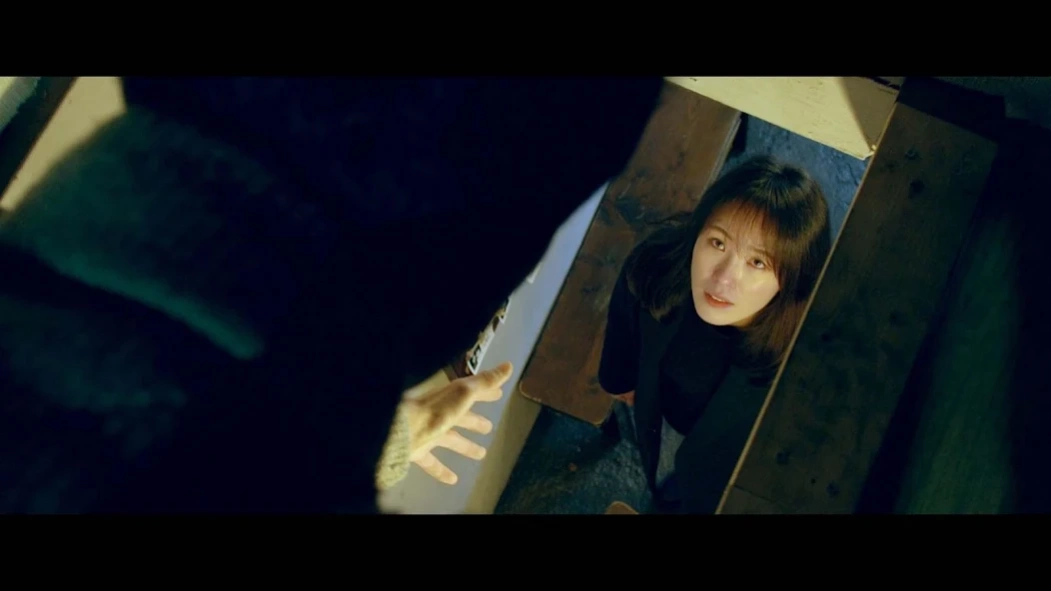The Insider–interactive movie 2
Paid Version
Publisher Description
The Insider–interactive movie - The Insider is an interactive movie.
The Insider is a thrilling chase action film of a whistleblower who wants to dig out corruption and reveal it to the world. The Insider is an interactive film where a viewer’s choices decide how the story goes. It has five different endings and her fate depends entirely on your choice.
Jung-ah the whistleblower, who wants to accuse corruption of an organization steals a confidential file and seeks to disclose it with the help of her aides. However, she gets threatened to be killed by chasers from the organization. Will Jung-ah be able to evade chasers and reveal the file to the world? You will actively select means of movement, behaviors, and paths in the story and your choices make the whole story.
About The Insider–interactive movie
The Insider–interactive movie is a paid app for Android published in the Adventure & Roleplay list of apps, part of Games & Entertainment.
The company that develops The Insider–interactive movie is Inters_Media. The latest version released by its developer is 2.
To install The Insider–interactive movie on your Android device, just click the green Continue To App button above to start the installation process. The app is listed on our website since 2023-09-02 and was downloaded 29 times. We have already checked if the download link is safe, however for your own protection we recommend that you scan the downloaded app with your antivirus. Your antivirus may detect the The Insider–interactive movie as malware as malware if the download link to com.inters.ins is broken.
How to install The Insider–interactive movie on your Android device:
- Click on the Continue To App button on our website. This will redirect you to Google Play.
- Once the The Insider–interactive movie is shown in the Google Play listing of your Android device, you can start its download and installation. Tap on the Install button located below the search bar and to the right of the app icon.
- A pop-up window with the permissions required by The Insider–interactive movie will be shown. Click on Accept to continue the process.
- The Insider–interactive movie will be downloaded onto your device, displaying a progress. Once the download completes, the installation will start and you'll get a notification after the installation is finished.